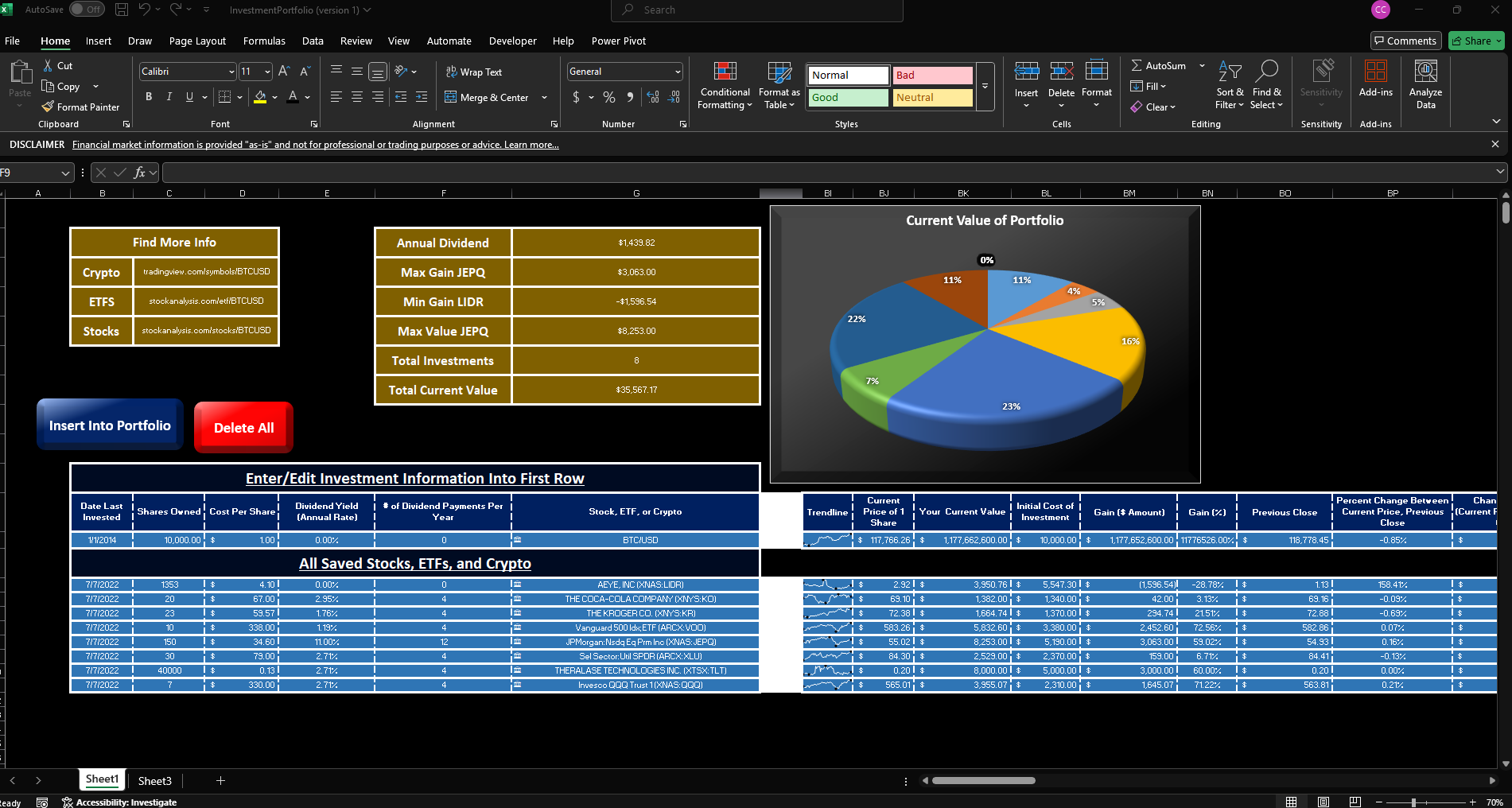Auto-Updating Investment Portfolio
This Excel file is invaluable in keeping track of your Stock, ETF, and Crypto Investments. It should allow you to add new investments, edit existing assets, and view information such as the current value of your portfolio, a sparkline showing the performance of your investments, and almost everything you could ever want to know about a stock, ETF, or cryptocurrency. If that’s not enough, Excel should auto-generate a link to a website with more information based on the value in cell G12.
If you want to use this file, when entering a stock, ETF, or cryptocurrency, use the Excel data tab and select the corresponding stock data type. If you don’t do this, Excel will have difficulty understanding what you are trying to enter. For example, ETFs that have similar ticker symbols to Stocks (Invesco QQQ and Questcorp Mining both have the ticker symbol QQQ). Also, remember to enable macros. (https://www.youtube.com/watch?v=yQ3JkAnqJGI)
The biggest challenge with this project was creating the macros. I needed a macro that would automatically insert investment information into the portfolio by creating a new row if it was a new investment, or summing the shares owned and calculating a weighted average cost per share if there was already an investment in the portfolio with the same ticker and name.
My goal for this was to create a portfolio that automatically values stocks through discounted cash flows. Still, I wasn’t able to do so because I would’ve had to use PowerQuery to connect my Excel File to a webpage or API, and I didn’t know of any way or website that offered an easy method for importing free cash flow information. I think it’d be easier to do this in a separate Excel sheet.
I will return and update this project, as I plan to use it for my personal investment portfolio. It is easy to break at the moment. Don’t delete the first or second row.